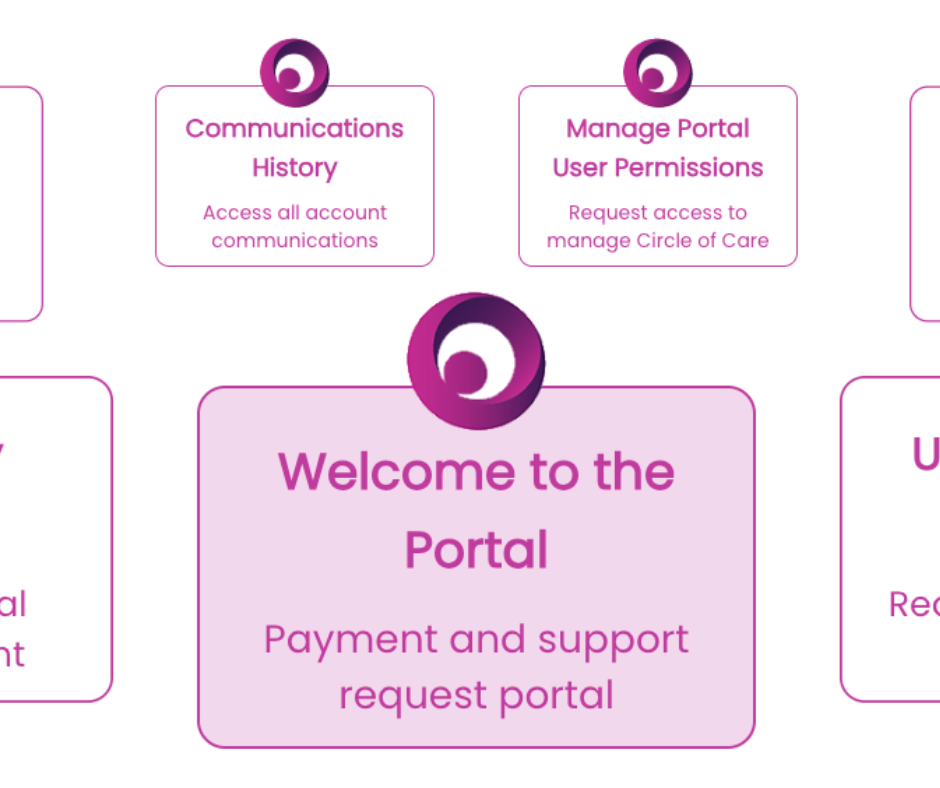Using the Money Carer Portal
Your PA or care provider (for example, a care agency, day centre, or payroll company) can upload their invoice or payslip to the Money Carer Portal for payment.
KCIL will receive the invoice and check that the payment can be made.
If everything is correct, we will make the payment for you.
If the payment does not match your agreed care plan, or if there is not enough money in your Direct Payment account, KCIL will check with you or your social worker before making the payment.
You can log in to the Money Carer Portal at any time to see how much money is in your account.
Your family or friends can also ask to have a Money Carer Portal account to help you with your Direct Payment. KCIL will always check with you first before giving them access.
If you prefer, you can call KCIL on 020 8546 9603 or email [email protected] to ask how much money is in your account, instead of logging in.
For PAs and Providers
If you support someone who has a managed Direct Payment account from Croydon Council, you can send your invoice or payslip in one of the following ways:
-
Create a Money Carer Portal Account
You can upload your invoice directly. Click here for instructions. -
Email the invoice
Send it to your client’s Money Carer Portal account at
[clientfirstname].[clientsurname]@mcfclient.com